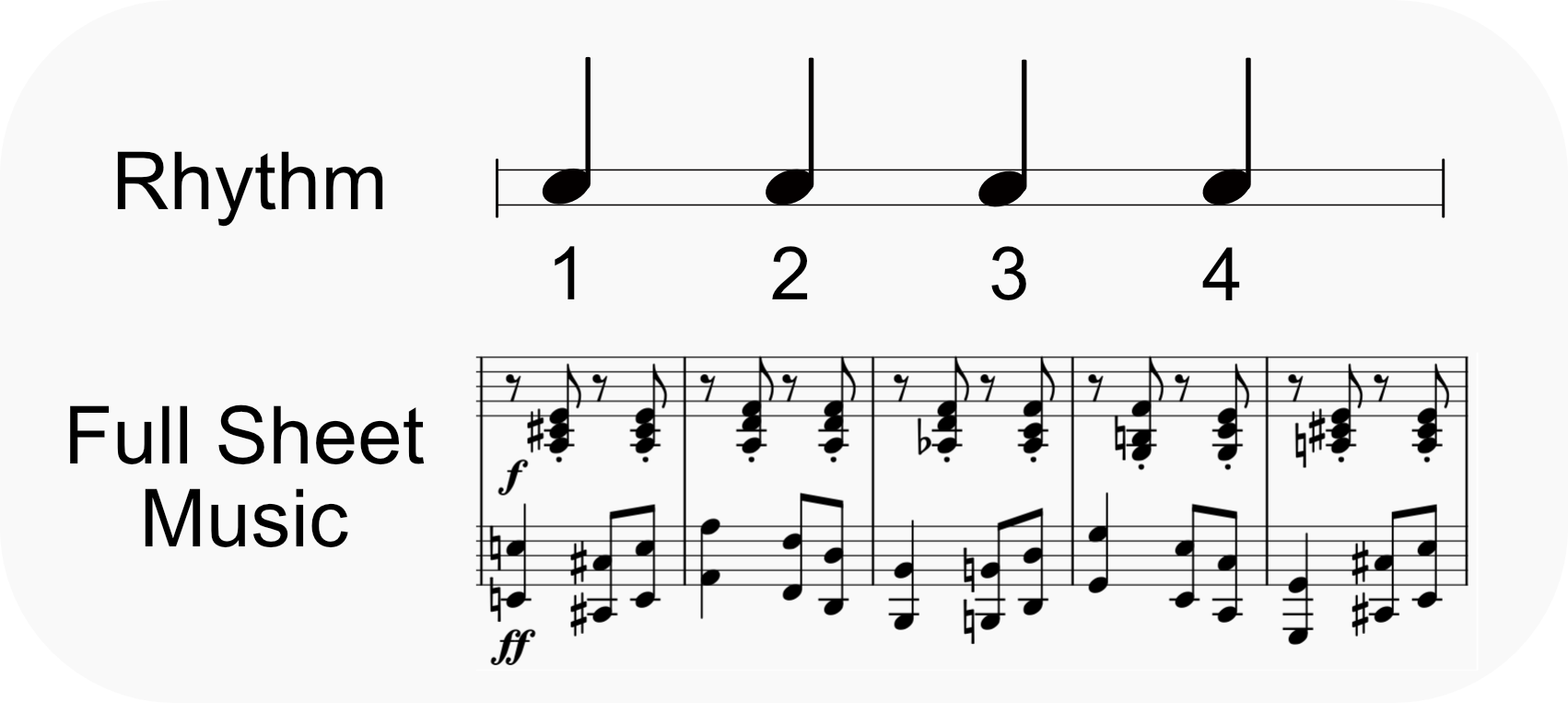Animating Music - How to Create a Light Show (Part 1)
There’s a good reason concerts and shows have all sorts of lights and lasers. They’re exciting and amplify the energy of the event. However, most often they just become noise, lost in the action of whatever main attraction you’re there to see. While some tours and shows have truly custom lighting setups, the vast majority of the time, there is a lighting director doing their best to match the mood and energy of a show with a set of predefined scenes and visual animations. In contrast, there is something unique and special when the light and audio harmonize down to the rhythmic level of a song, almost like they were created in parallel.
Bringing this experience to the masses is what Project Tempos is all about. While we work hard developing a system anyone can use, we want to provide, at the request of many, how some of our custom animations were made. We encourage you to expand and improve on the foundation laid forth in this guide.
Before we can sync a light show to music, we have to think about how we would create one. How do we design a set of lighting animations that makes sense in the context of the rhythm of a song? What would a framework for creating these animations look like?
The analogy I like to use is, creating a light show is like composing and directing a symphony. Each instrument has its own sheet music telling them what to play and the conductor keeps them all in sync. With individually addressable LED strips we have all the instruments we need for our grand symphony. We just need to write their music and find a conductor to keep them all in sync.
Step 1: Writing the Music. When trying to find a way to describe the rhythm of the music, we don’t have to look any farther than the sheet music that has been used for centuries. Sheet music can look a bit intimidating at first, but we can get everything we need with a much simplified version. Sheet music will typically convey all sorts of different musical characteristics like note length, pitch, style, volume, etc. For our LEDs we solely care about rhythm and can therefore ignore most of the music theory.
To establish a foundation lets first define a couple terms. The “beat” is the speed and timing you naturally tap your foot to a song. A “measure” is a group of 4 of these beats together.* The rhythm in these measures often repeats throughout a song and gives us nice blocks we can reuse throughout a song.
So without further ado, let’s start writing down the rhythm of some music. We’ll start with something super basic, a metronome ticking. Listen to this clip and think about how you might tap your foot or clap along to the beat of the song.
This one is pretty easy. The beat of the music is just each tick from the metronome. If we stick 4 of these together we have ourselves a measure. Below you can see how we might write out the rhythm for this measure. The circles with the long stick coming off represent quarter notes. Each being a quarter of a measure.*
Now we have the representation that we need to start coding the rhythm, however, let’s decipher some more interesting rhythms before moving on to part two.
When we start looking at more complex music we’ll find that the interesting rhythmic moments and movement within a measure don’t always happen at every quarter note. Adding to our arsenal are, whole notes, half notes, eighth notes, and sixteenth notes. These are nice because they work like you would expect, two halves make a whole, 4 eighths equal a half, etc. We’ll discuss later why we give a whole note (and also a measure) a value of 96.
Alright let's look at some real music now. Take a listen to the song from our latest video from 0:00 - 0:30. Think about how this rhythm differs from the metronome rhythm and how you might use our new note types to fill in the measure.
In this case we get two quarter notes like before but then it speeds up twice as fast for two eighth notes and ends with one last quarter note. Just like the previous example, the total of the measure still sums up to one whole or 96. Keep in mind this sort of rhythm analysis is not trivial especially if this is your first introduction to the topic. Even with very simple rhythms like our metronome you can create awesome LED animations to sync to your music!
As you get the hang of deciphering the rhythms of songs, you can match all sorts of interesting patterns. Before we look at one last complicated example, let’s check how to describe notes of any length. How can we describe a note that lasts the length of 3 sixteenth notes? Currently, none of our notes satisfy this length. So we use a new concept, dotted notes. A dotted note’s value is that of it’s type times 1.5. Therefore we’d write then length of 3 sixteenth notes as a dotted eighth note. All these fractions and note types are frustrating to work with at first, but once you get the hang of them it becomes a great framework for expressing rhythm.
With dotted notes in our tool belt we can get even more interesting rhythms like 0:30 - 0:42 from our crab song. This next example actually consist of two measures combined together. However it still follows all the same rules from before like, four beats in a measure, totaling 96 each. Take a listen and think about how it might be broken down.
Now if you are a little lost don’t feel bad. Even with a background in music it will take many repetitions and even a few tricks like slowing down the music playback to really understand what is going on. After a little work we get the pair of measures shown below.
Even with the tools we have so far, there will still be music that doesn’t quite fit into our little paradigm. However we can get remarkably accurate representation of the vast majority of music.
If you made it through all this musical mumbo jumbo give yourself a pat on the back. In the next part we will take a look at how to take this rhythmic representation and convert it to something the LED controller can use.
Part 2 - How to Create a Light Show
In the mean time follow us to stay up to date on new guides and videos!